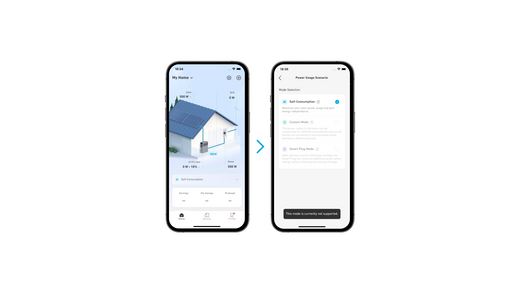
Solarbank 2 Pro Supports Zero Feed-In
Share
What is Zero Feed-In?
When your storage battery is fully charged and the solar system is still generating power, the system automatically adjusts discharging.
It meets the real-time power demand of your home, up to 800W. Excess PV power that can't be stored or isn't needed by your home, isn't tracked.
You will need a smart meter to use this function, so let's learn how to set it up.
How to Set Up?
Update the app and firmware to the latest versions. Enable zero feed-in. The default discharge setting is 800W.
With this setup, you can only use Self-Consumption Mode.

What if I Just Have Solarbank 2 Pro?
Without a smart meter, you can't use Solabank 2 Pro with the grid. It's only available for off-grid use.
So for the best experience, we recommend using a smart meter.
Where You Can Use Zero Feed-In
Enjoy zero feed-in if you live in the following countries:
- Poland
- Hungary
- Czechia
- Romania
- Norway
- Sweden
For users in Italy, click here to discover additional features.
If you haven't purchased Solarbank 2 Pro, now is the time. Easily achieve self-sufficient home power consumption with zero waste.
Click here to buy.
{{component:"product", handle:"a17c13z1", sku:"A17C13Z1"}}