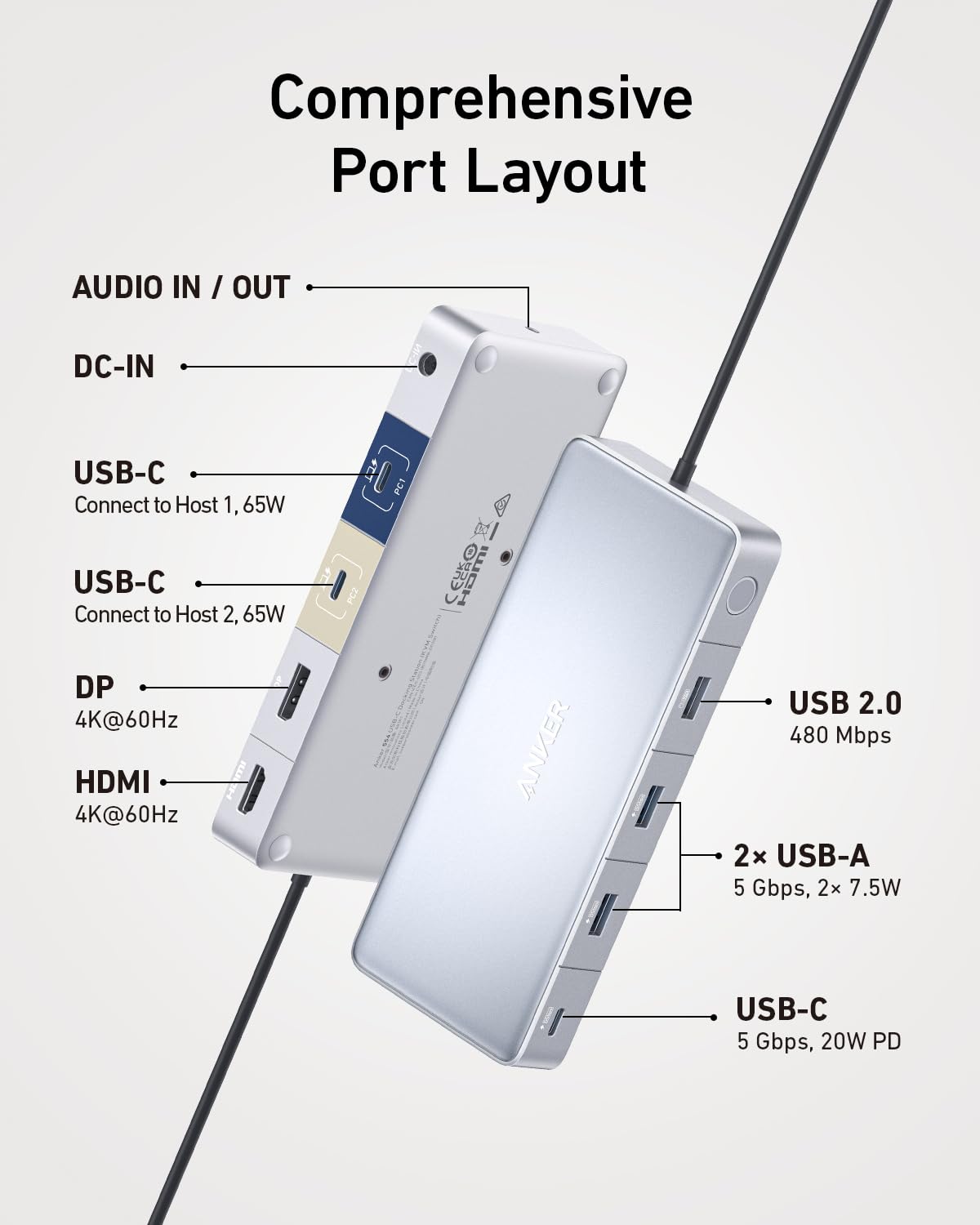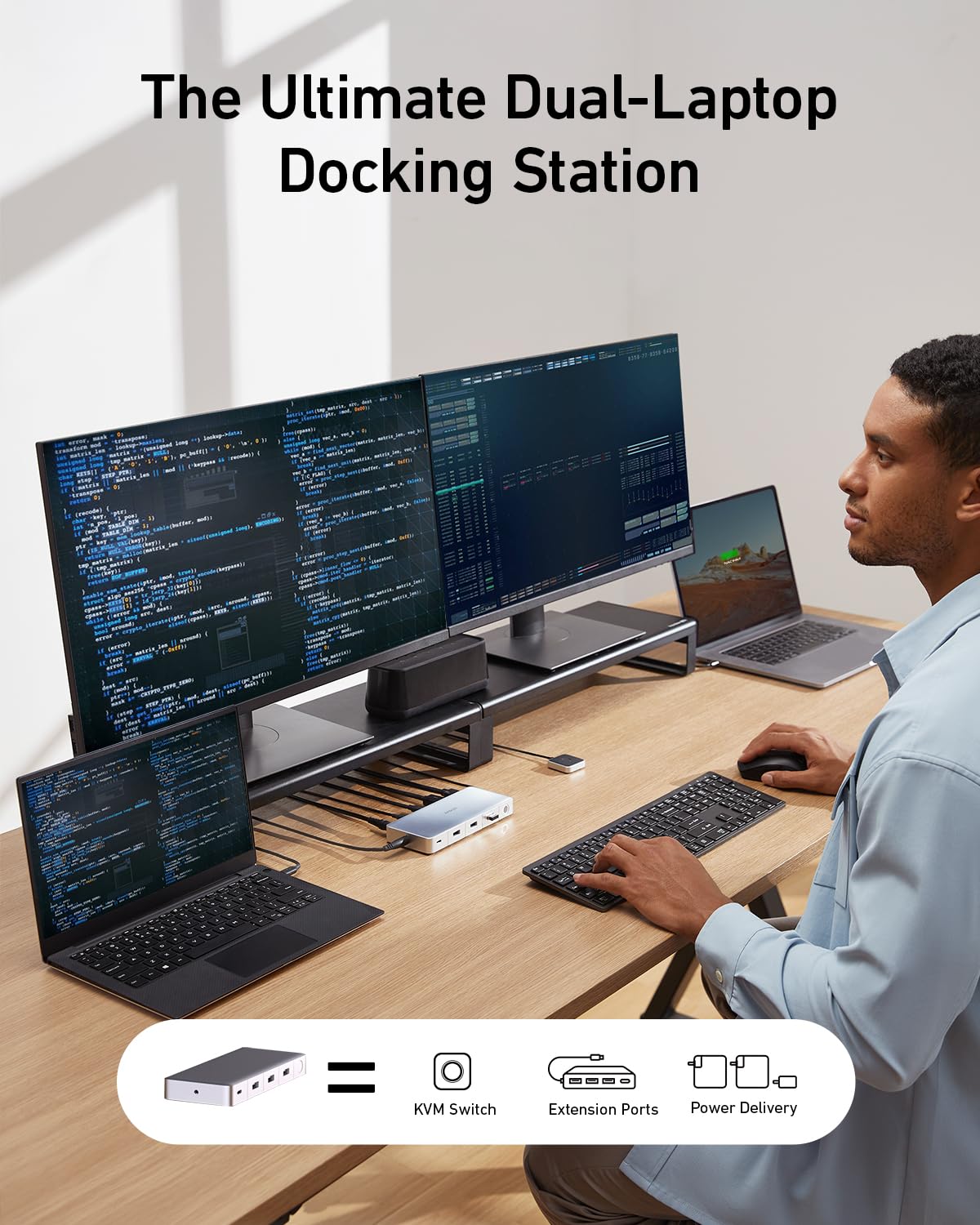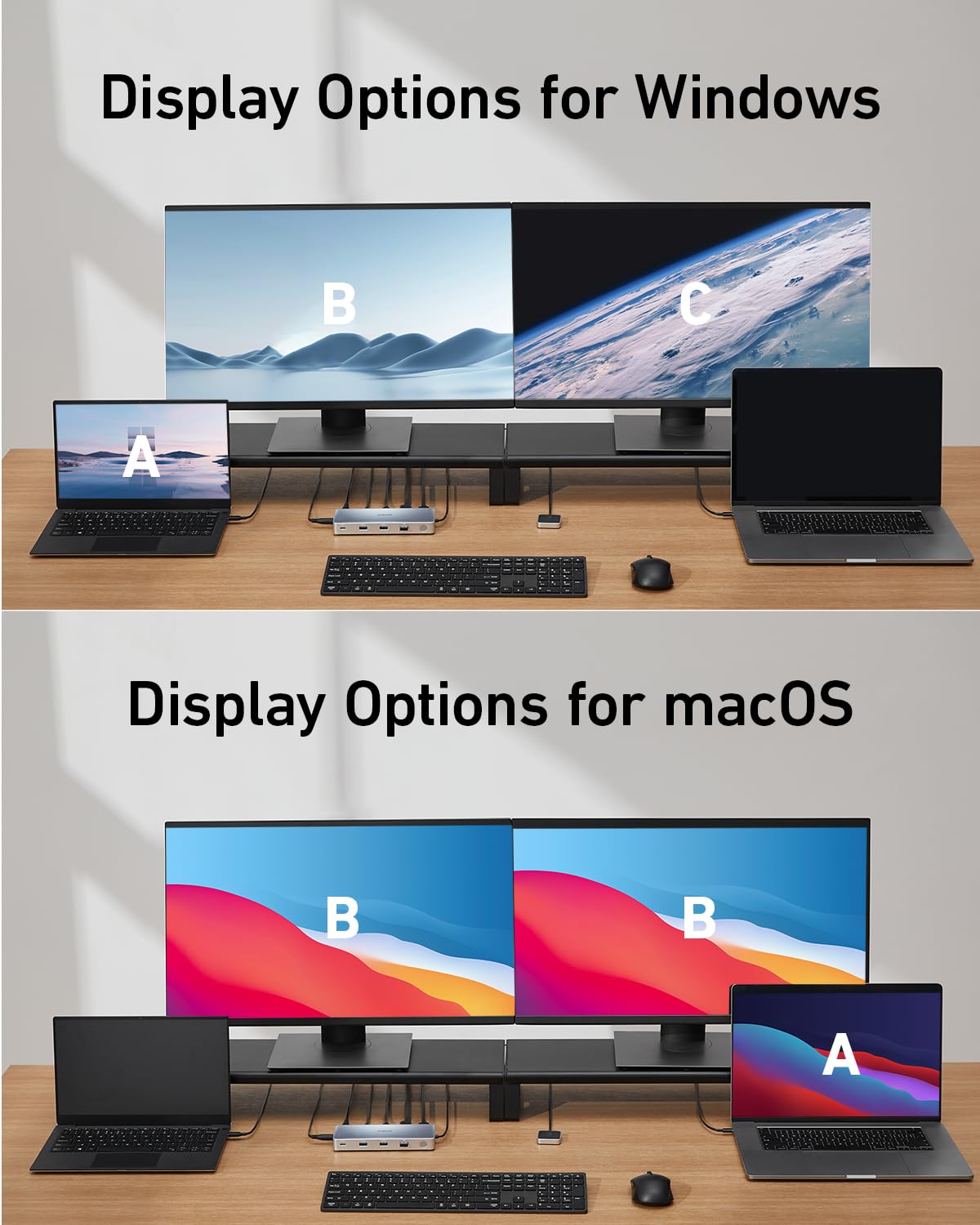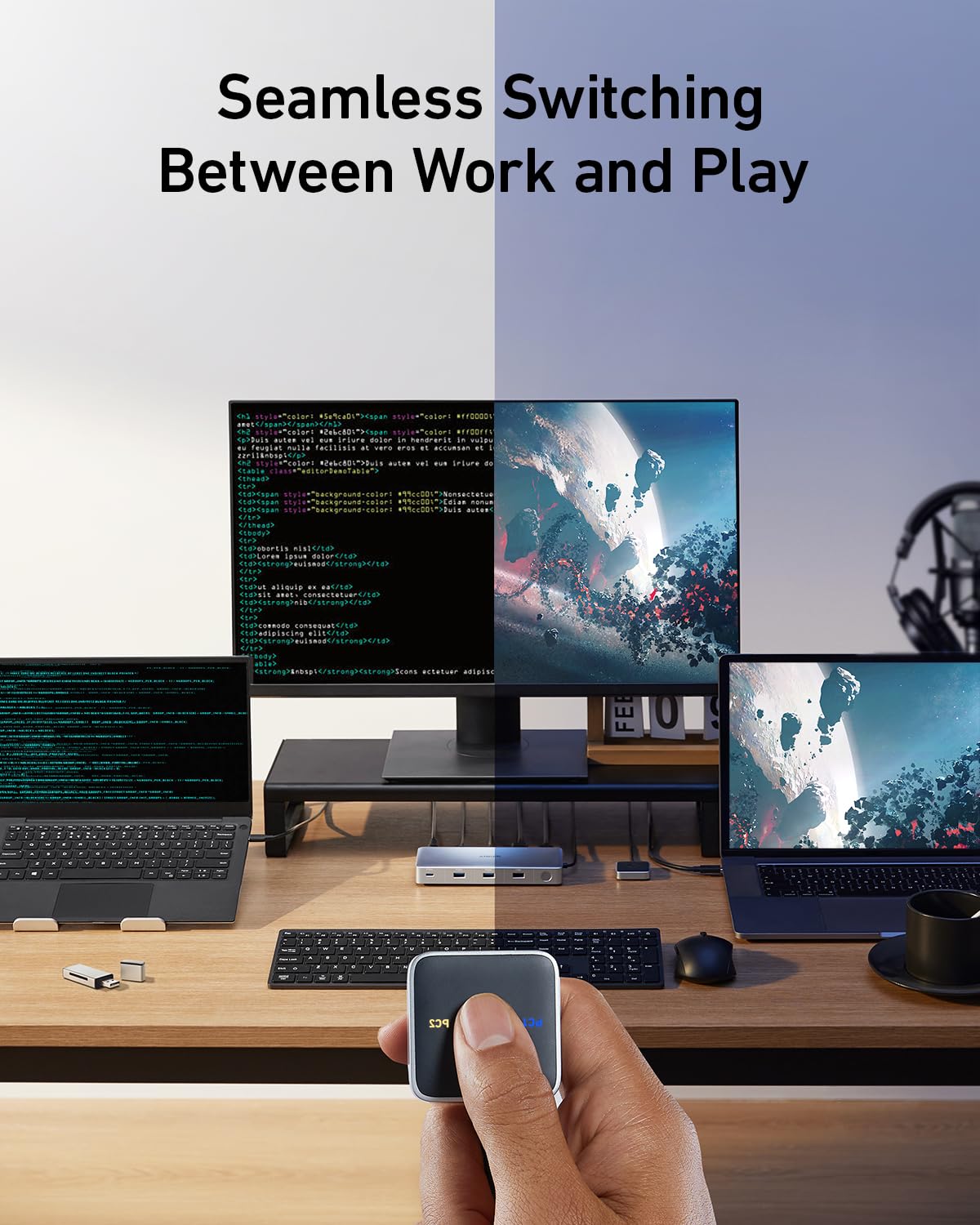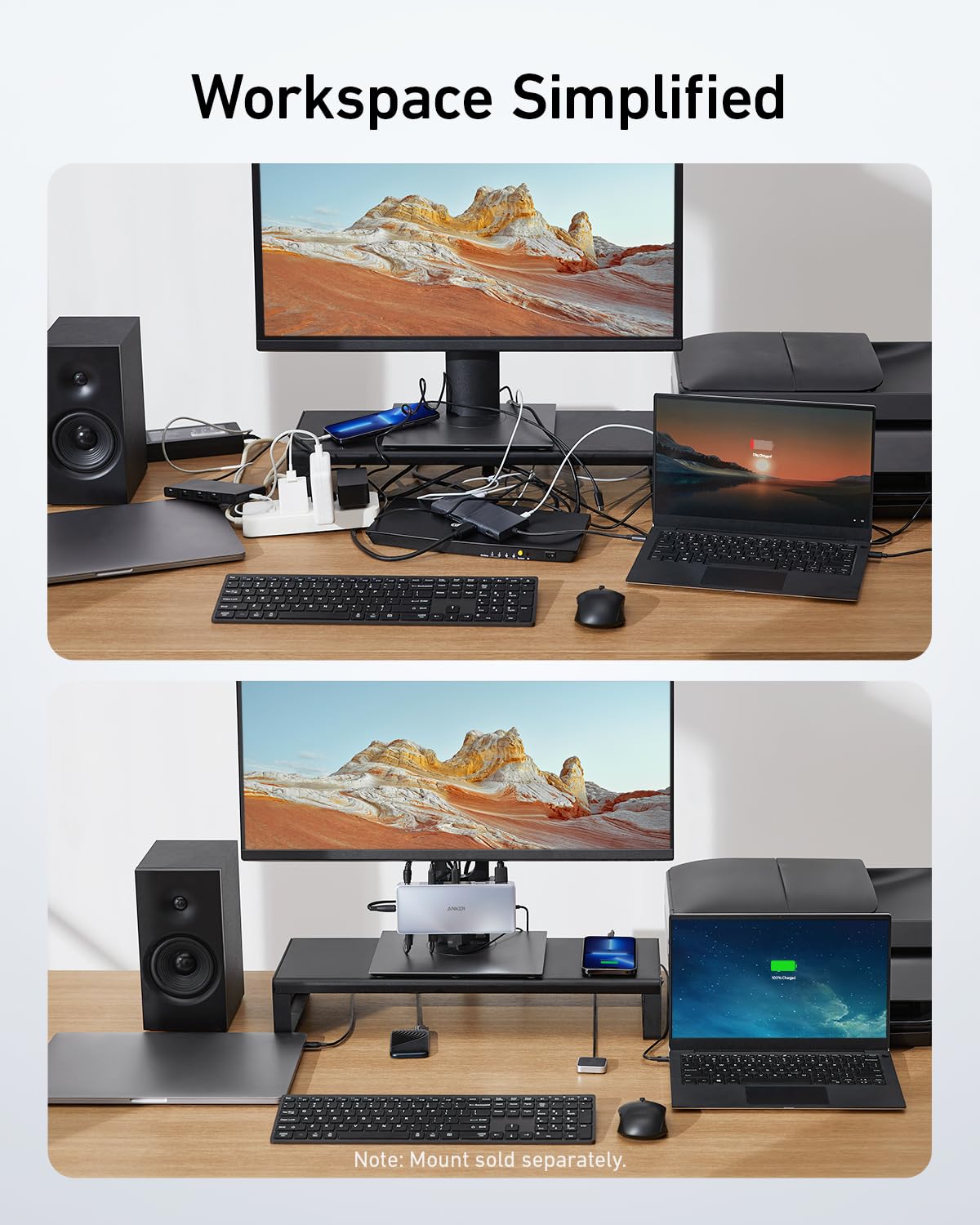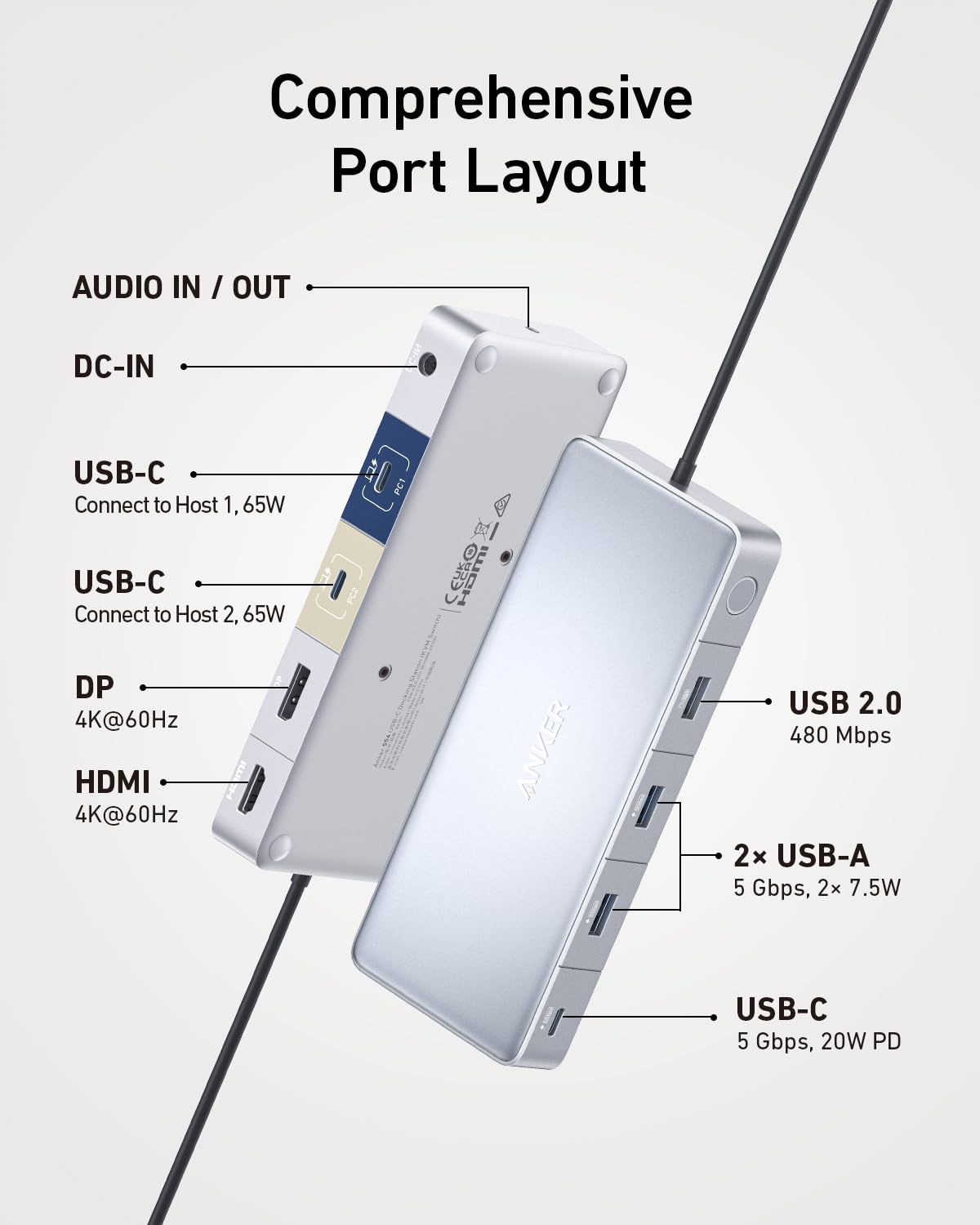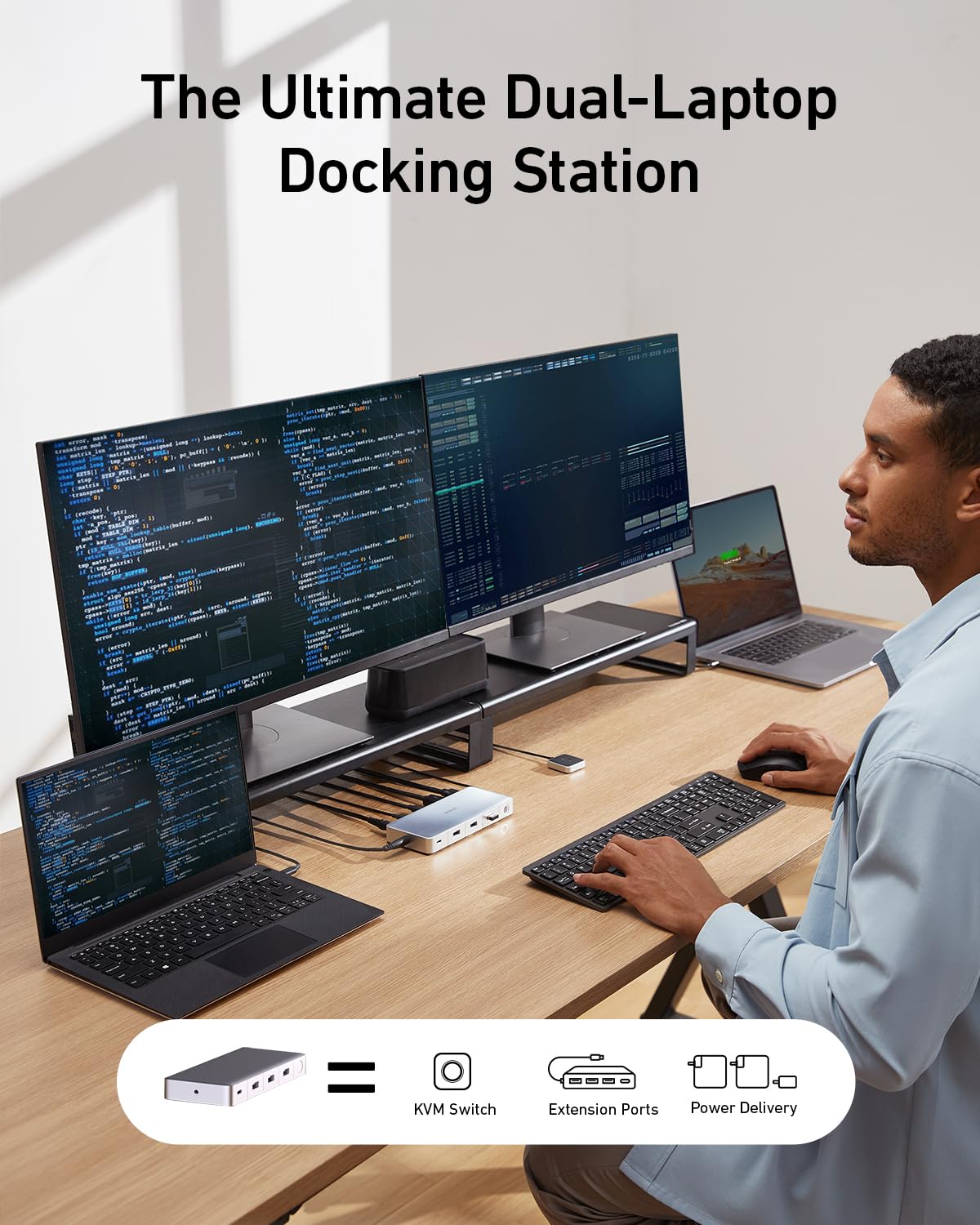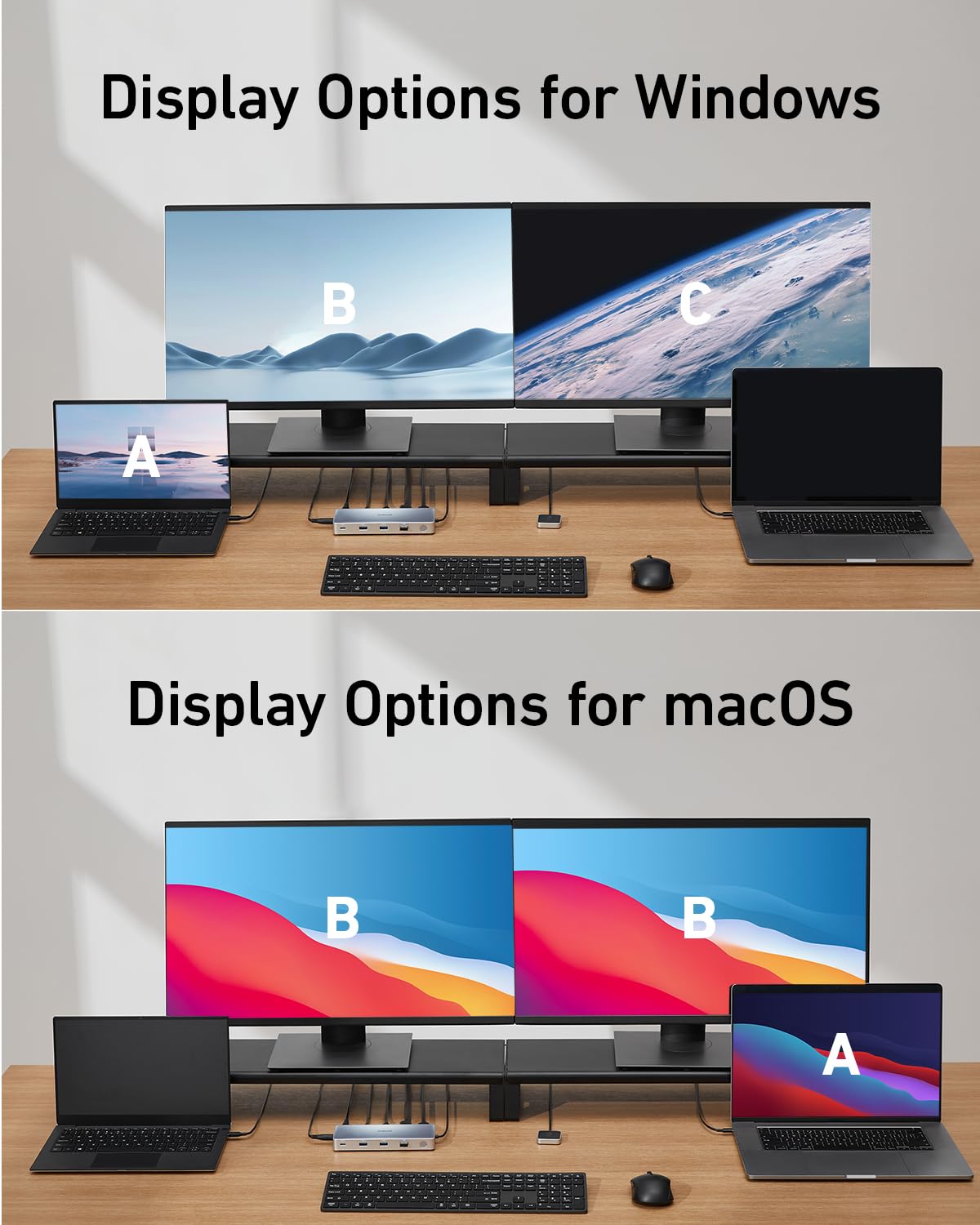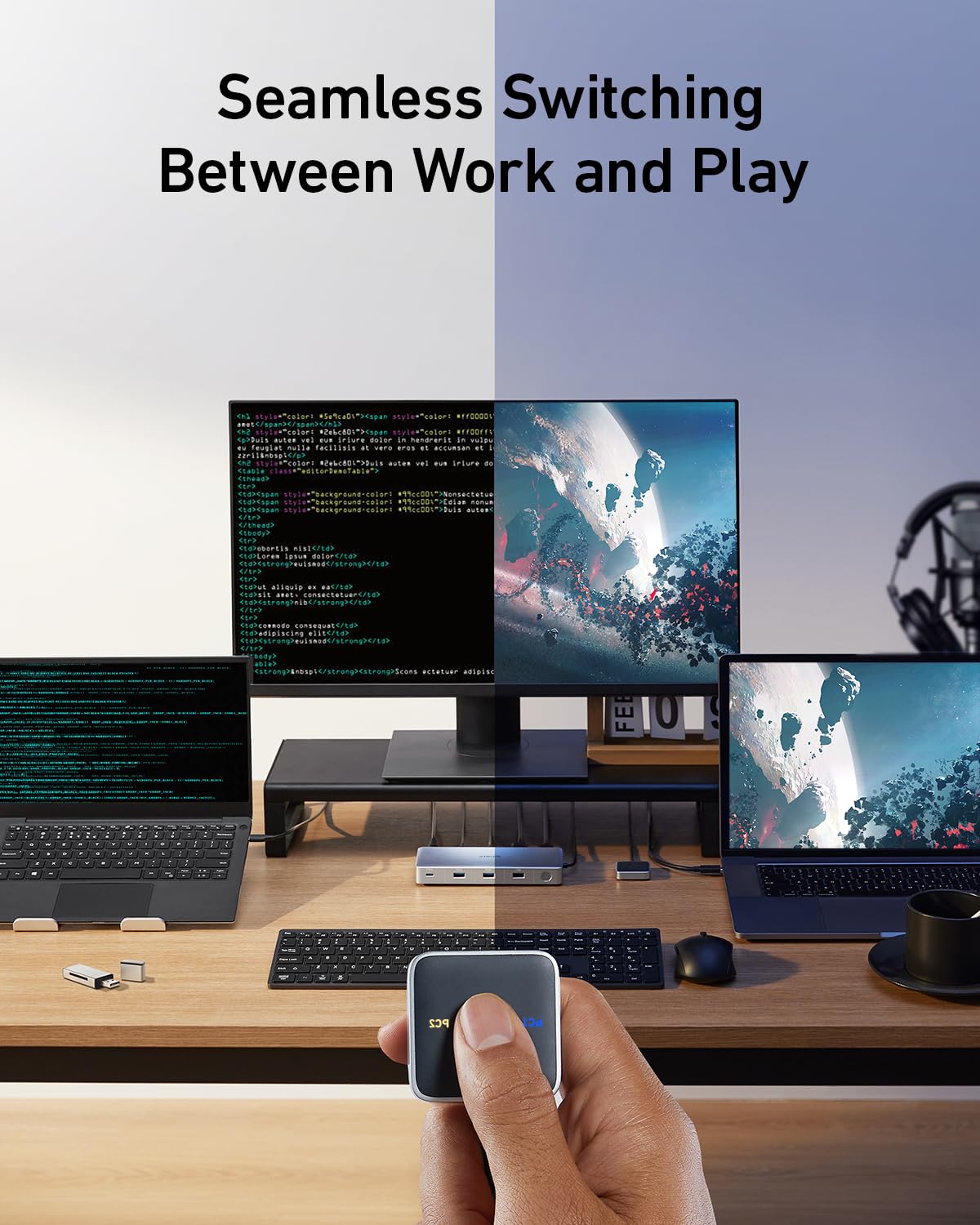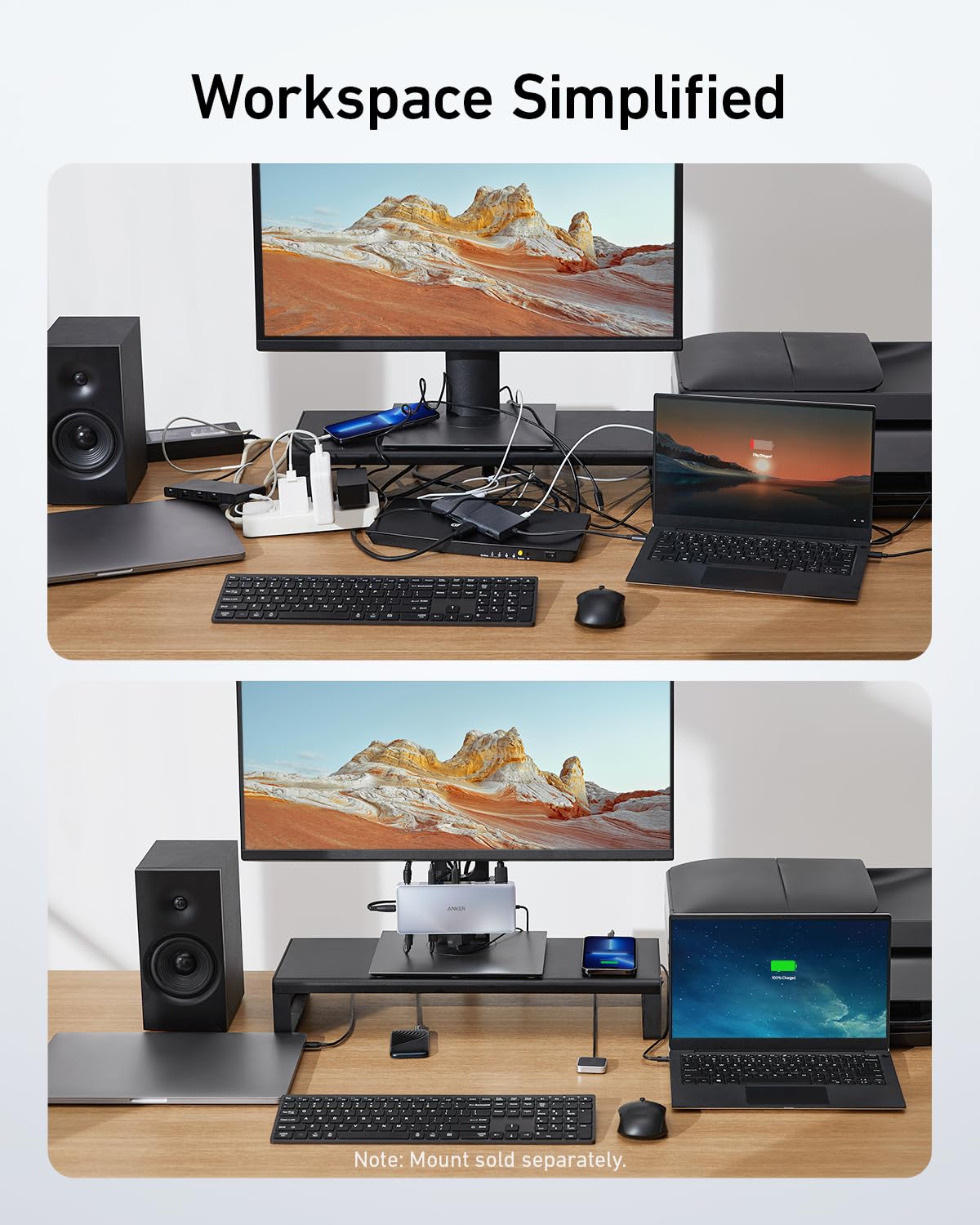1
/
of
7
Anker
Anker <b>554</b> USB-C Docking Station (KVM-Switch)
Anker <b>554</b> USB-C Docking Station (KVM-Switch)
Regular price
€9.999.999,99 EUR
Regular price
Sale price
€9.999.999,99 EUR
Unit price
/
per
Taxes included.
Shipping calculated at checkout.
Couldn't load pickup availability
- Seamless Switching: Enjoy effortless switching between USB-C devices with a single click, eliminating the need for constant cable changes. Share keyboards, monitors, mice, and other devices hassle-free.
- Charge and Use Simultaneously: Experience the ultimate convenience of simultaneous charging and high-performance functionality with up to 100W, allowing you to power your MacBook Pro or Windows laptop while accessing all the features of the KVM.
- Dual Media Display Brilliance: Immerse yourself in stunning 4K@60Hz resolution on dual monitors simultaneously, thanks to the DisplayPort and HDMI ports. (Note: The USB-C port does not support screen casting.)
- More Connections, More Possibilities: Experience the convenience of versatile ports, including 3 USB-C Power Delivery ports, 2 USB-A ports, a USB 2.0 data port, an HDMI port, a DisplayPort, and a 3.5 mm AUX port.
- What You Get: Anker 554 USB-C Docking Station (KVM Switch), 180W power adapter, 3.2 ft (1 m) USB-C to USB-C cable ×2, welcome guide, our worry-free 18-month warranty, and friendly customer service.
Share